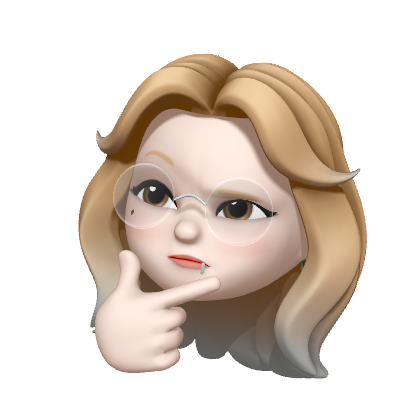티스토리 뷰
새 맥북에 Xcode 설치했더니 Git 설정이 안되어있다.
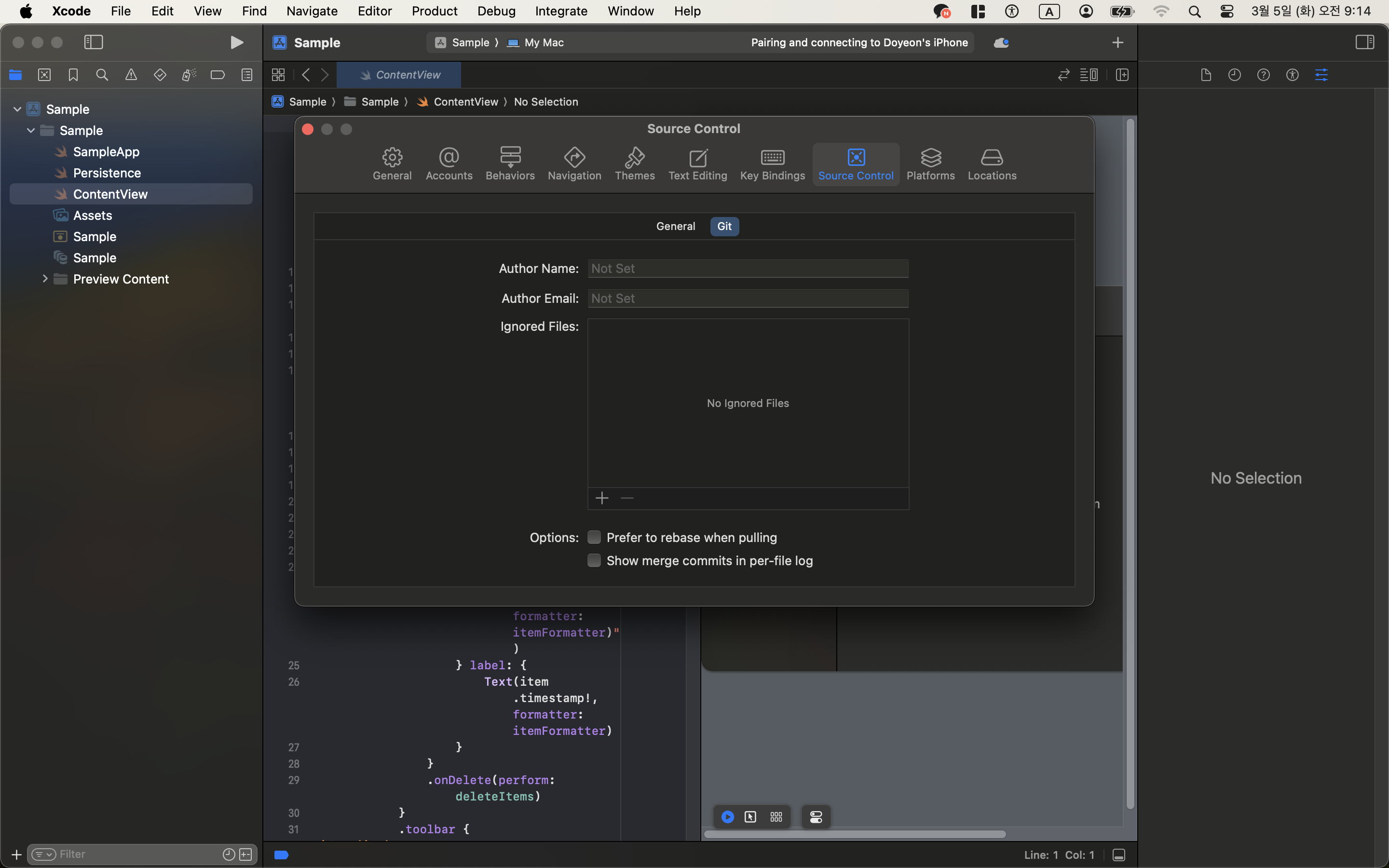
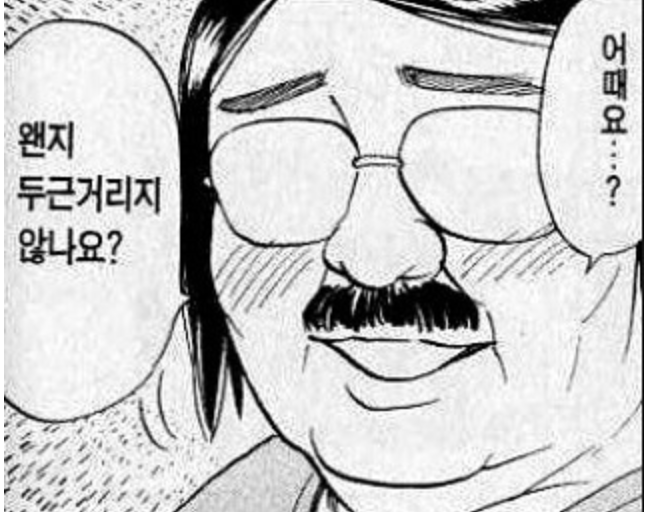
다운로드 받을게 많다 ..! 두근두근
차근차근 글로 남겨놔야징
1. Git 홈페이지 방문
https://git-scm.com/download/mac
Git - Downloading Package
Download for macOS There are several options for installing Git on macOS. Note that any non-source distributions are provided by third parties, and may not be up to date with the latest source release. Choose one of the following options for installing Git
git-scm.com
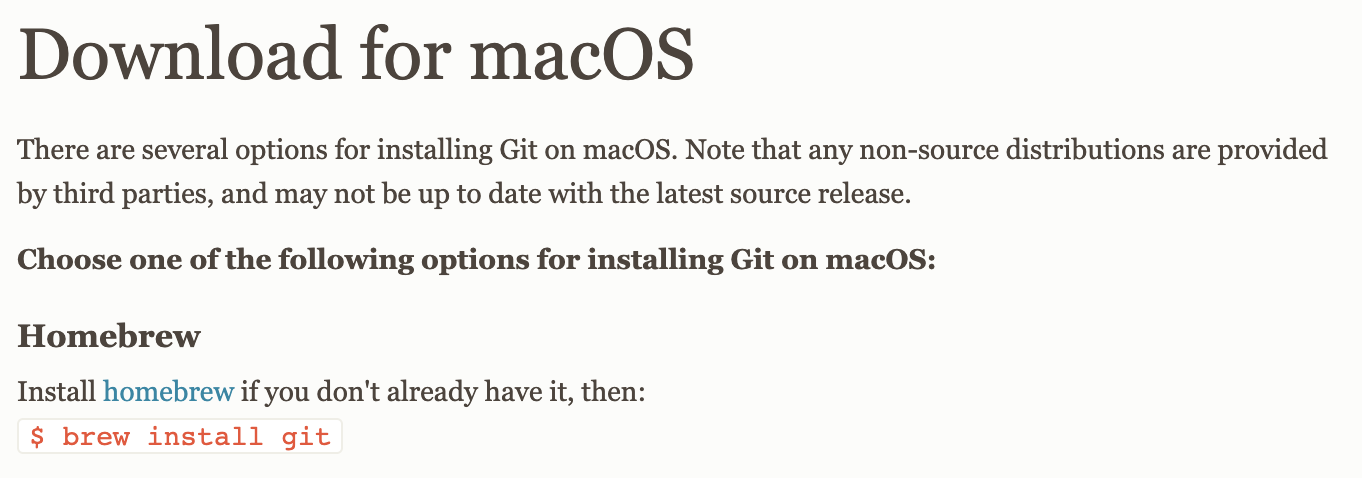
brew install ? 아직 안깔려있음ㅋ
2. Homebrew 홈페이지 방문
Homebrew
The Missing Package Manager for macOS (or Linux).
brew.sh
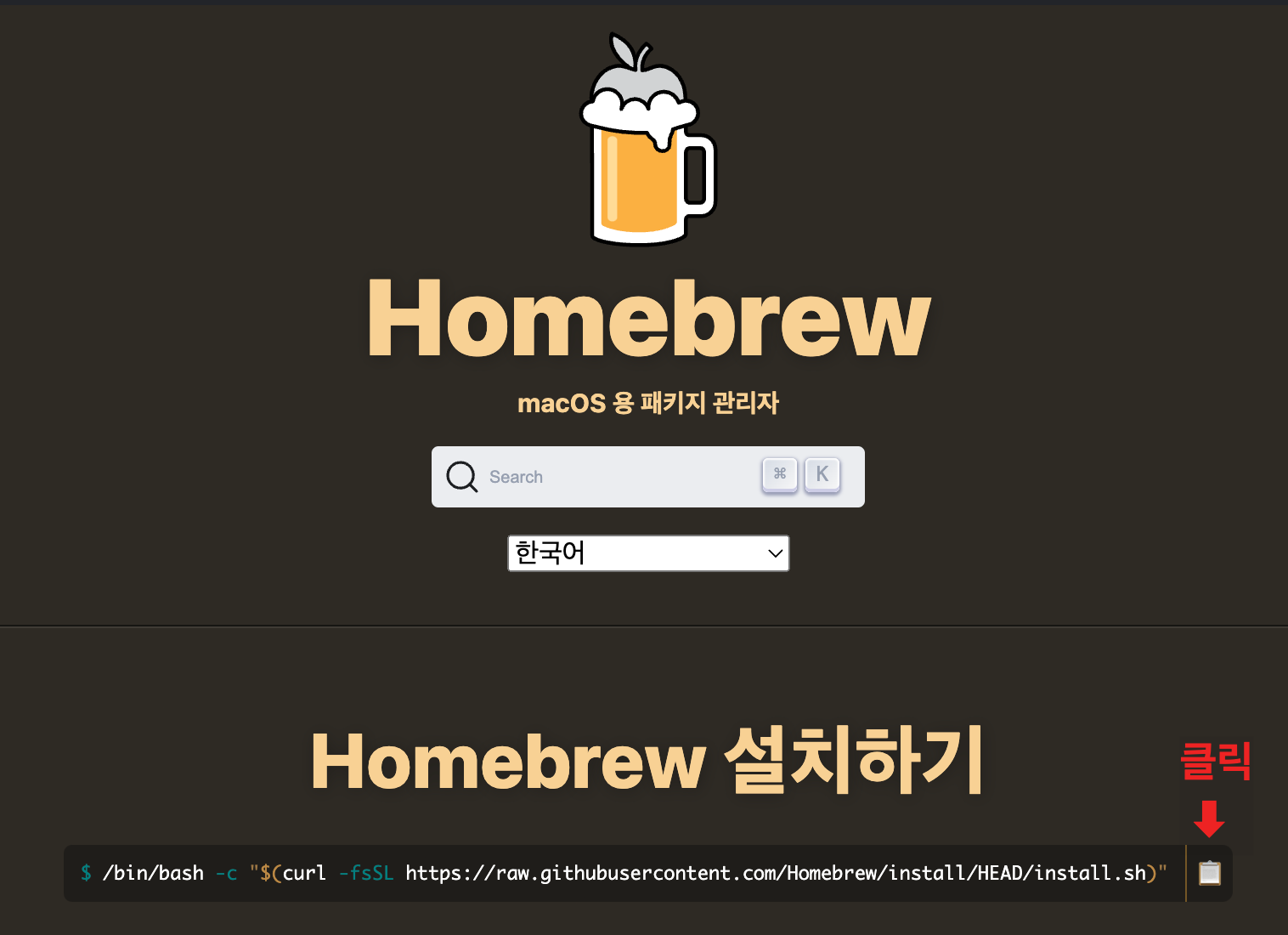
저거 누르면 복사됨
업데이트되면 바뀌니까 홈페이지 가서 복사하시는 것을 추천
3. Homebrew 설치

터미널에 코드 복붙하면
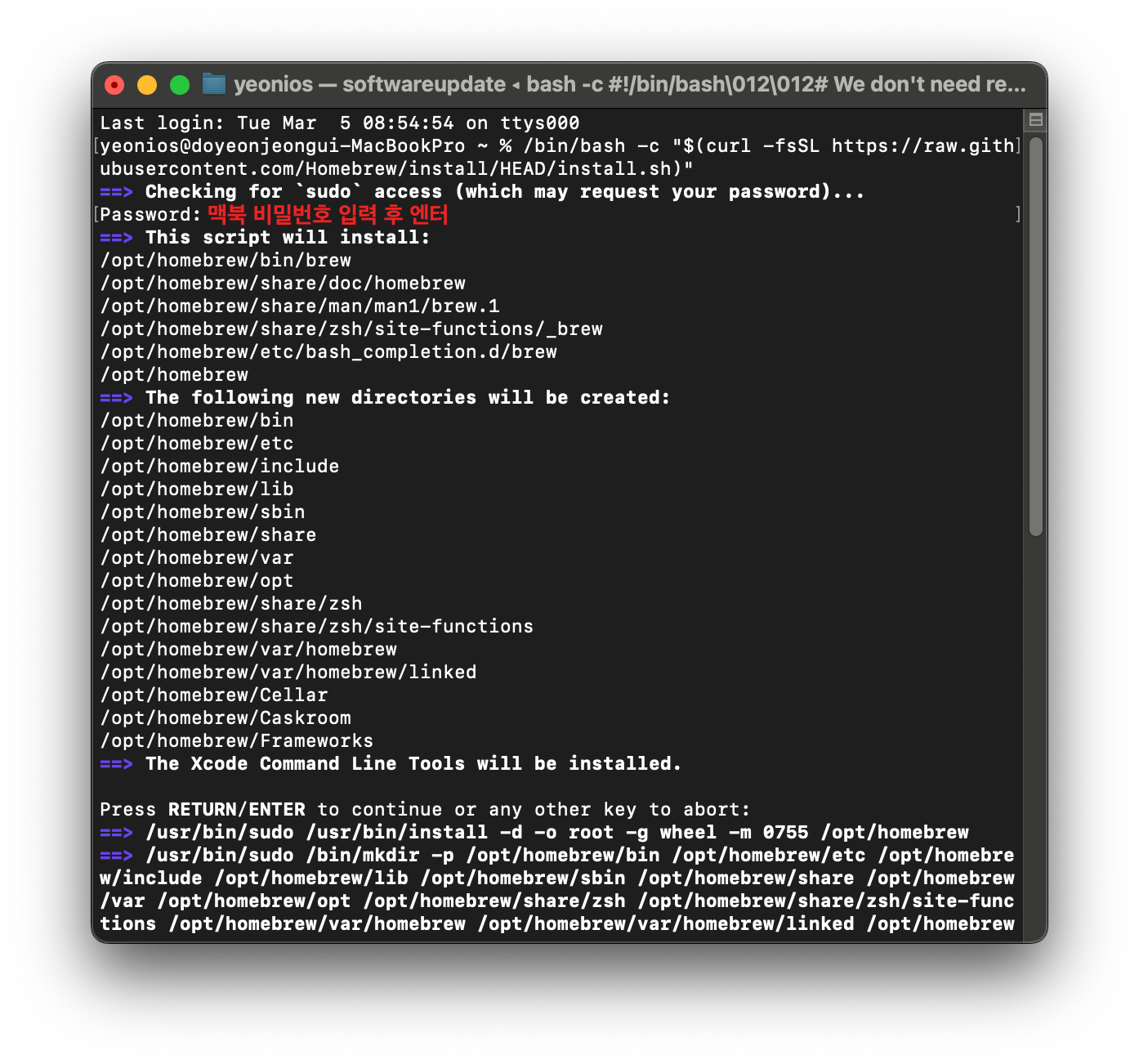
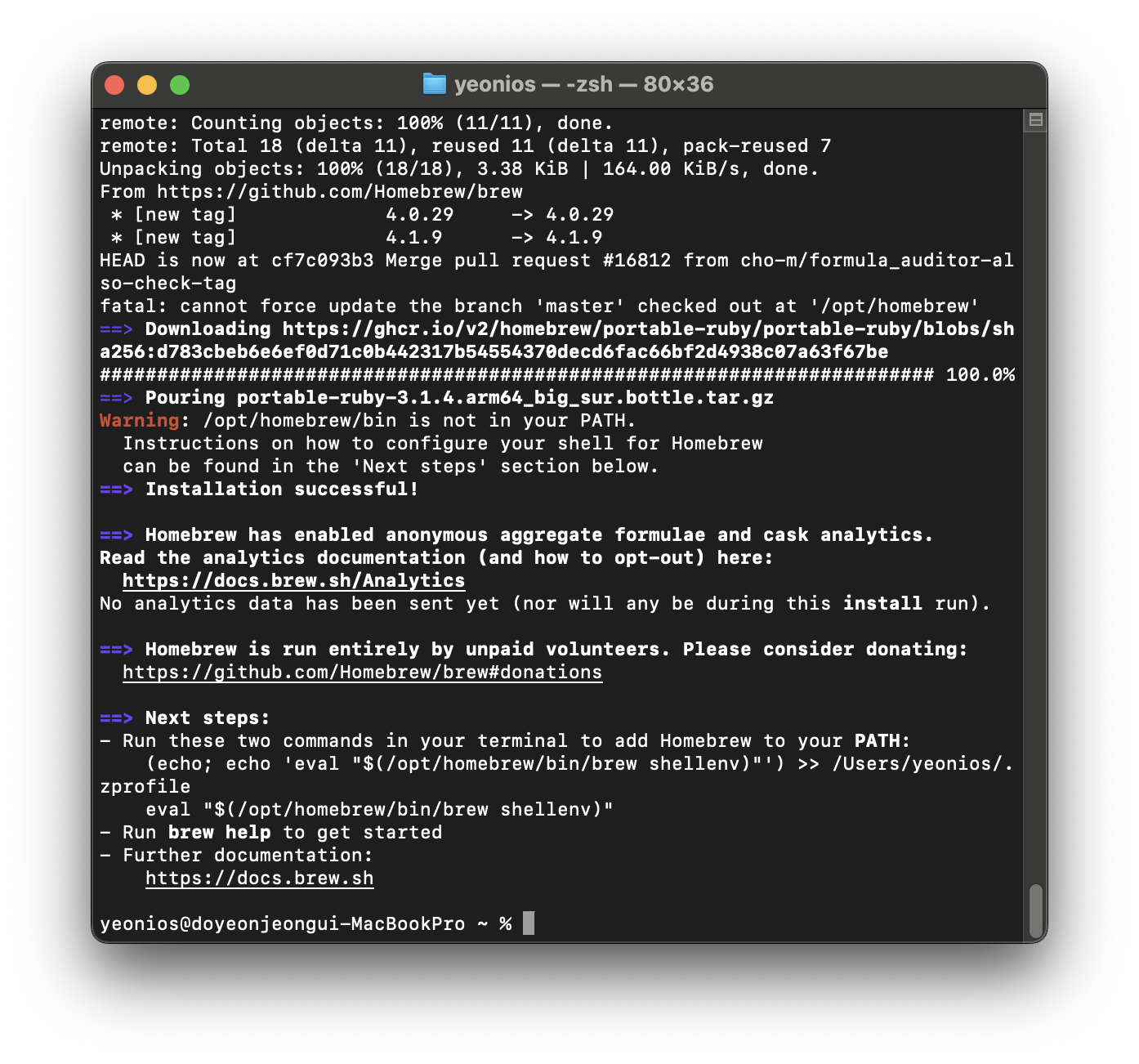
이럴줄 알았음 ㅋ
애플 실리콘은 이런 오류가 자주 납니다..
대 AI시대니까 챗지피티한테 물어보면됨ㅋ
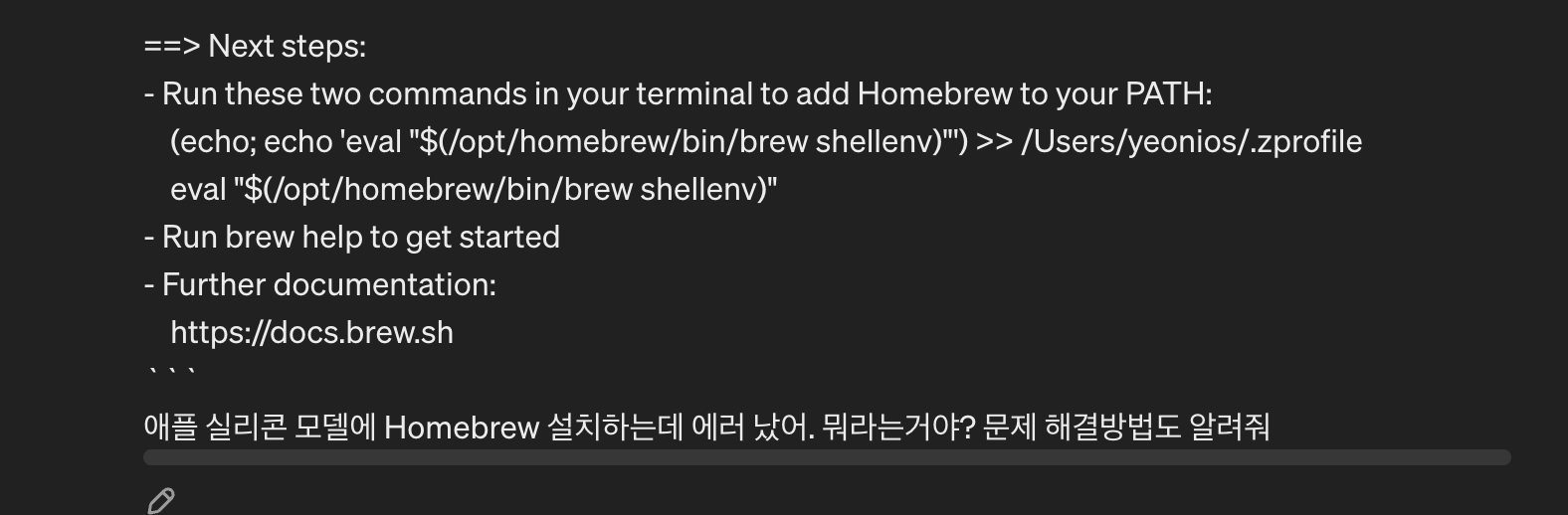
주요 경고 메세지 해석!
Warning: /opt/homebrew/bin is not in your PATH.
Instructions on how to configure your shell for Homebrew
can be found in the 'Next steps' section below.🤖 : 이 경고는 Homebrew가 설치된 경로가 현재 사용자의 PATH에 포함되어 있지 않다는 것을 나타냅니다. PATH에 없는 경우 Homebrew 명령어를 직접 사용할 수 없습니다. PATH에 경로를 추가하여 이 문제를 해결할 수 있습니다.
해결 방법
1. 먼저, 터미널을 열고 다음 명령어를 실행하여 홈브루가 설치된 위치를 확인
which brew
2. 확인된 경로를 사용하여 PATH를 업데이트, 로그에 나와있는 경로를 사용
(아래 명령어는 .zprofile 파일에 경로를 추가하는 방법임)
echo 'eval "$(/opt/homebrew/bin/brew shellenv)"' >> ~/.zprofile
3. PATH 변경을 적용하기 위해 다음 명령어를 실행
source ~/.zprofile
4. 아래 코드로 정상적으로 설치 됐는지 확인
brew help

4. Homebrew 로 git 설치
brew install git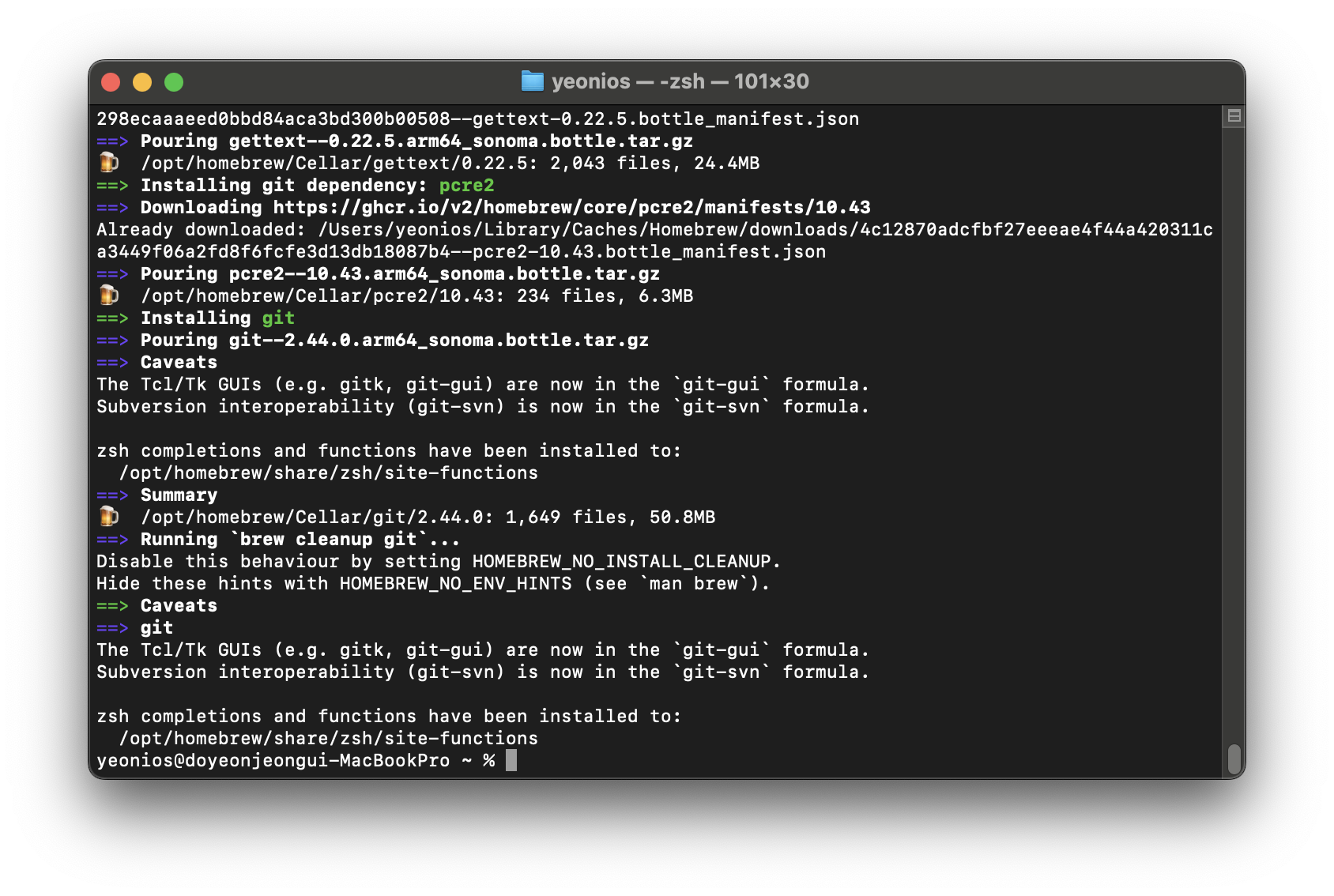
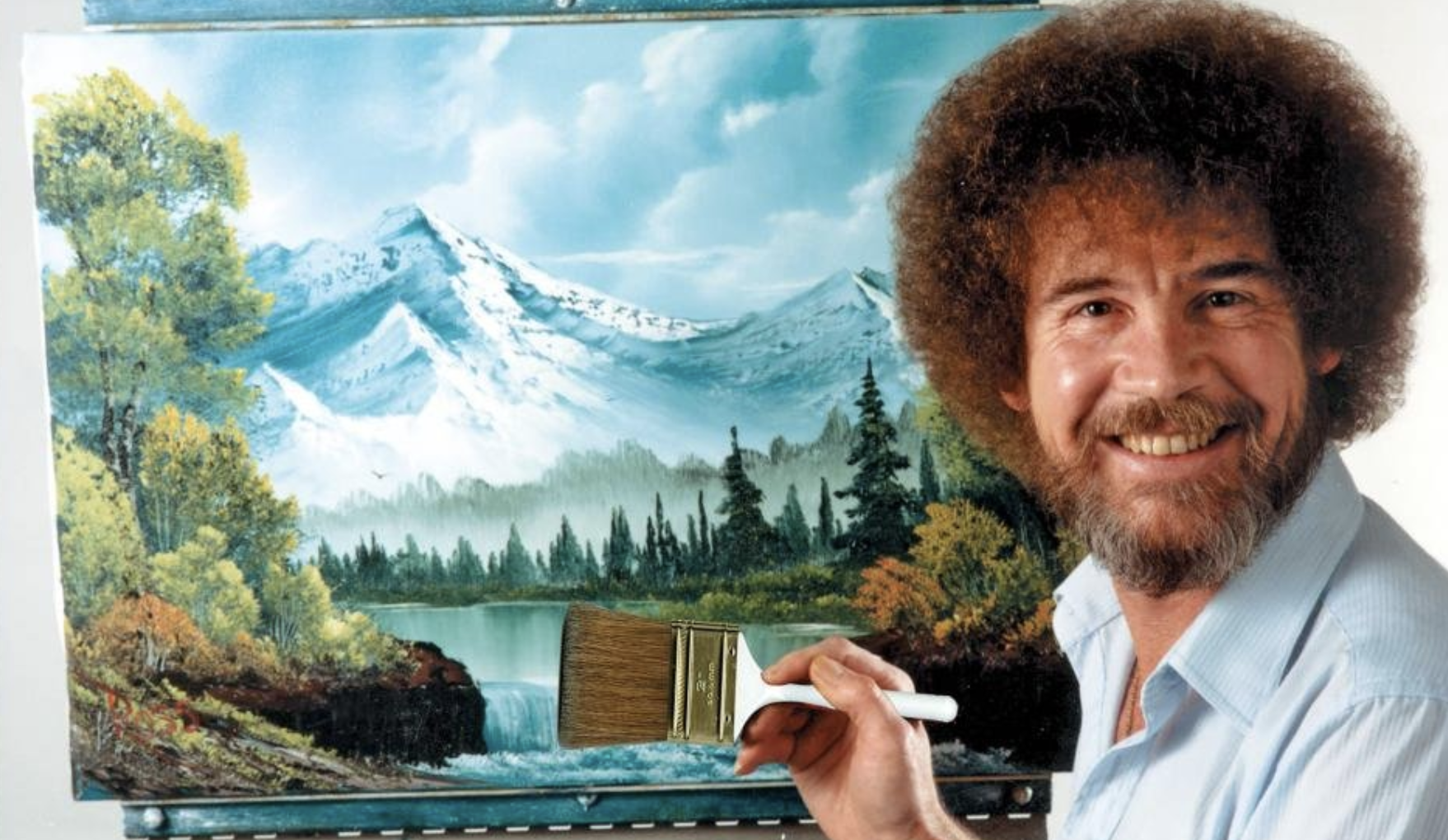
끝~!
- Total
- Today
- Yesterday
- UITableViewCell
- 싱글톤
- 핵심내용
- it seminar
- AsyncSwift Korea Seminar
- 자바
- swift5.9
- 꼼꼼한 재은 씨의 스위프트 문법편
- CellStyle
- 의존성
- 이코테
- Swift Conference
- SWIFT
- ios
| 일 | 월 | 화 | 수 | 목 | 금 | 토 |
|---|---|---|---|---|---|---|
| 1 | 2 | |||||
| 3 | 4 | 5 | 6 | 7 | 8 | 9 |
| 10 | 11 | 12 | 13 | 14 | 15 | 16 |
| 17 | 18 | 19 | 20 | 21 | 22 | 23 |
| 24 | 25 | 26 | 27 | 28 | 29 | 30 |